Star Wars Wedding Mad Libs Printables
$5.50
Planning a Star Wars wedding?
You will enjoy getting all the wisdom and hilarious advice from your friends and family in these Star Wars inspired wedding mad libs. In turn your guests will love the geeky and funny array of transportation choices available to them. Guests fill in the blanks themselves. This is not your average wedding advice card.
There’s even a YODA version, where your guests are encouraged to leave a note in YODA Speech!
• Print your mad libs on any cardstock to match your wedding theme
• Name is editable
• 2 sizes included
• YODA speech version!
• Print as many as you’d like for one low price
The dimensions are 4.5″ x 10.5″ and will print on regular 8 1/2″ x 11″ or A4 size cardstock. A smaller 4″x 9.34″ version is also included and will fit 2 up on a page.
INSTANT DOWNLOAD!! OPEN NOW WITH LATEST VERSION OF ADOBE READER!! PRINT AT HOME!!
—————————————
FILE INCLUDES
—————————————
► Star Wars Wedding Mad Libs (4.5″ x 10.5″) and (4″ x 9.34″)
► Yoda Speech Star Wars Wedding Mad Libs (4.5″ x 10.5″) and (4″ x 9.34″)
** Only the names are editable.
3 Wedding mad libs designs are available (separately) in my shop with different modes of transportation:
– Version 1 Rustic style with transportation icons from Star Trek, Dr Who, horse, rocket, pirate ship, car, train, plane, bicycle, and foot
– Version 2 Rustic style with transportation icons from Star Wars, Dr Who, Harry Potter, Fantasy icons (unicorn, broom, pirate ship, & dragon), car, plane & motorcycle
– Star Wars ONLY Scifi style (this listing)



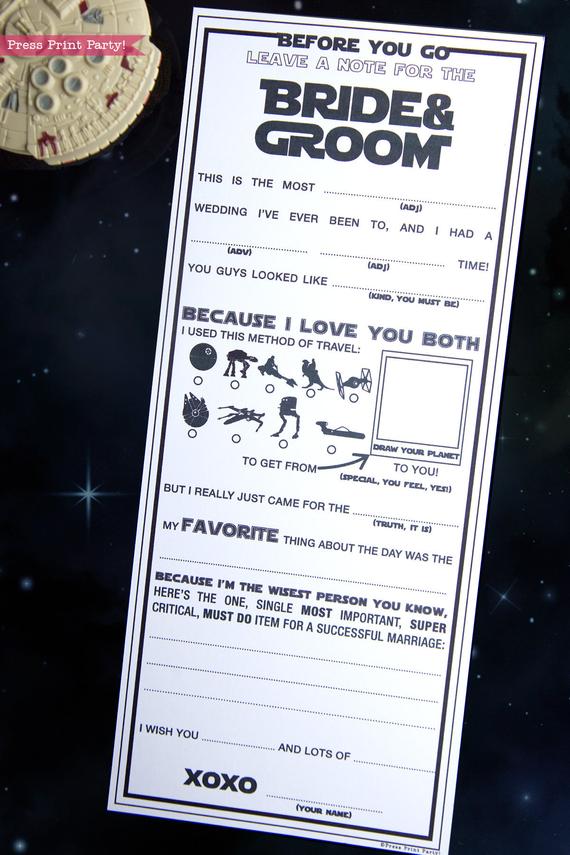
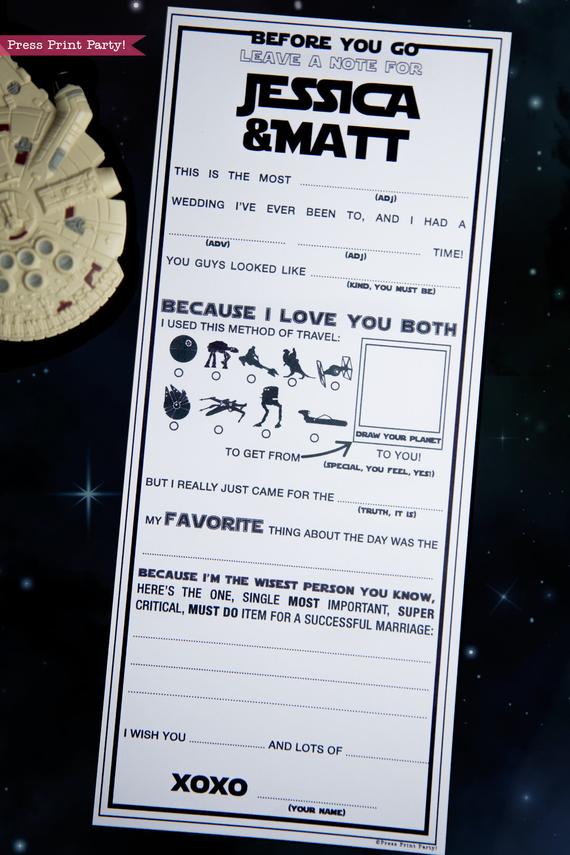
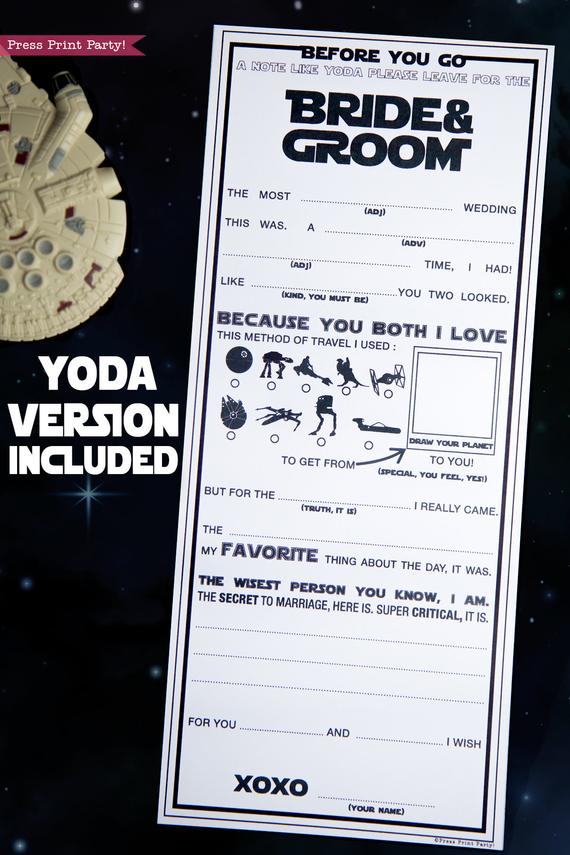
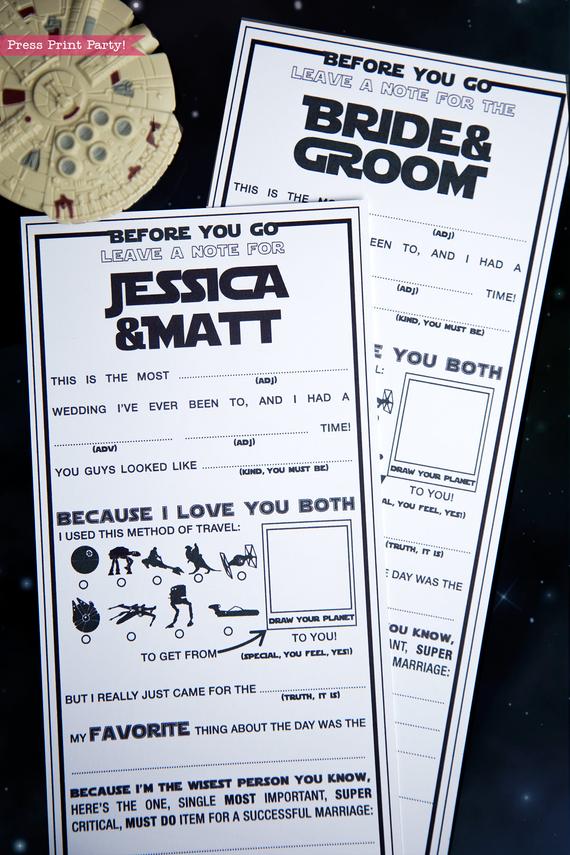
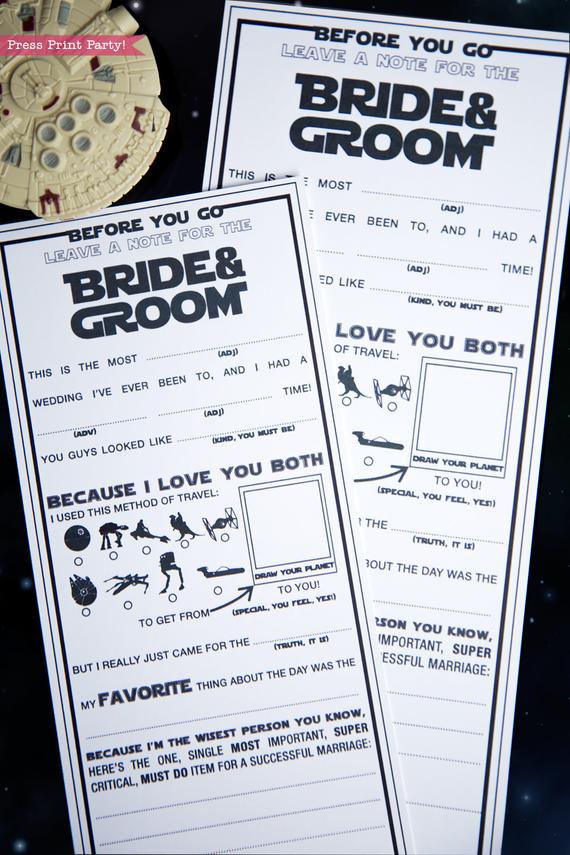
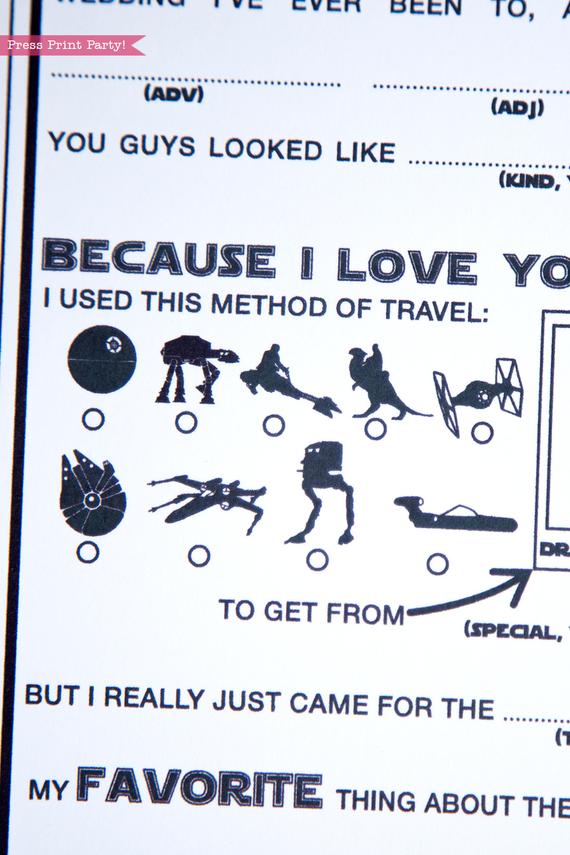
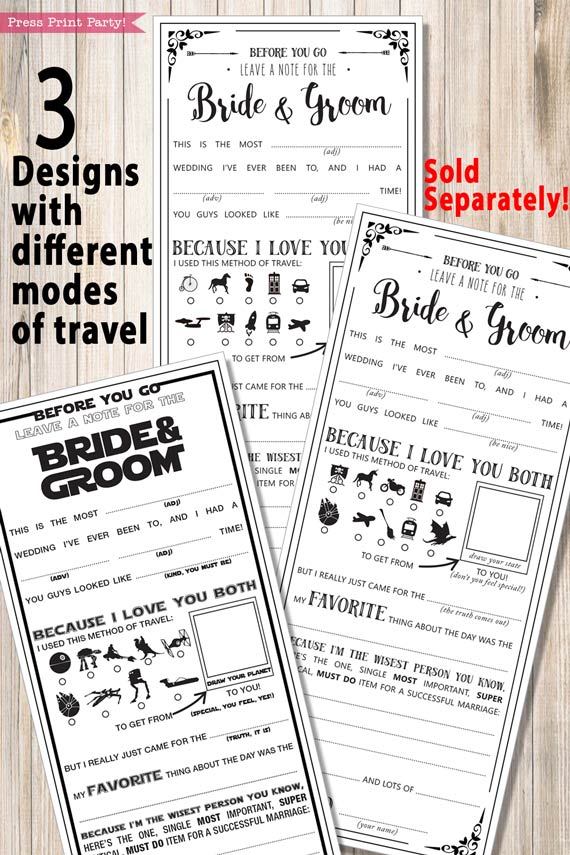
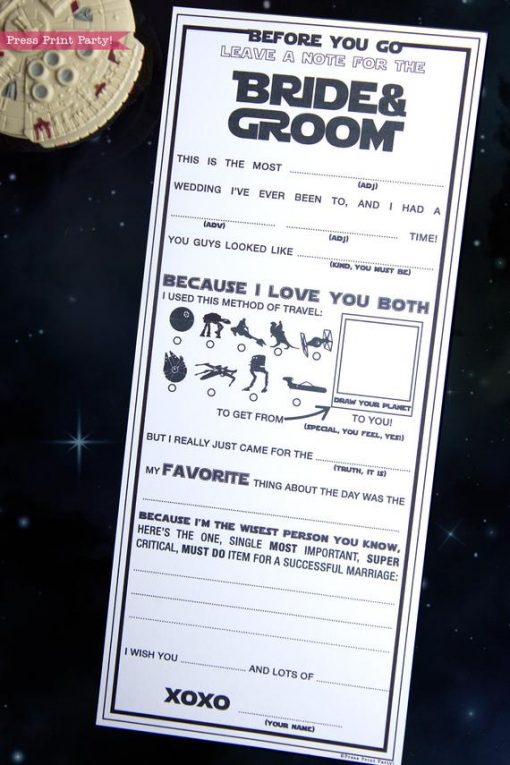
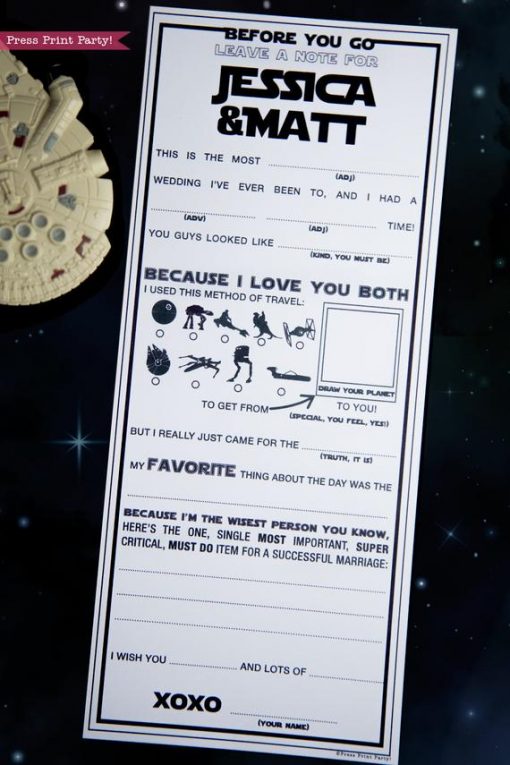
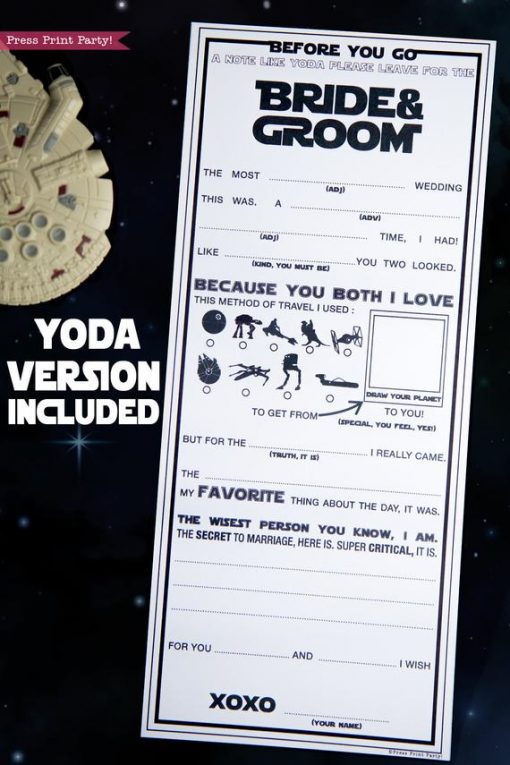
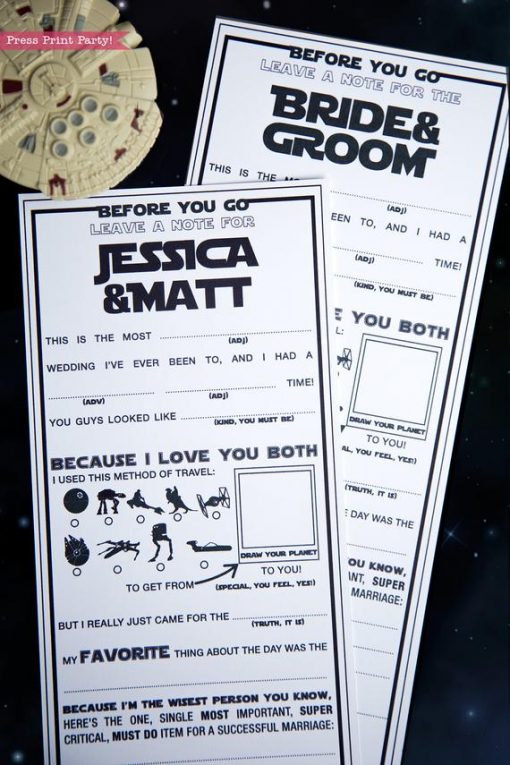
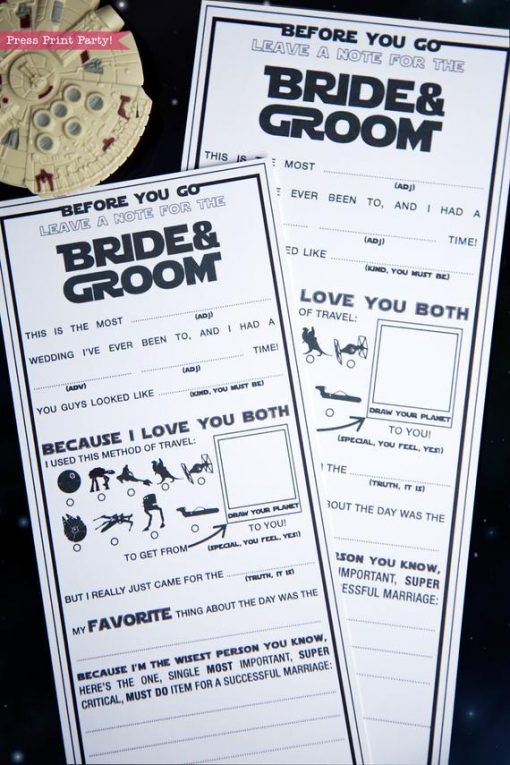
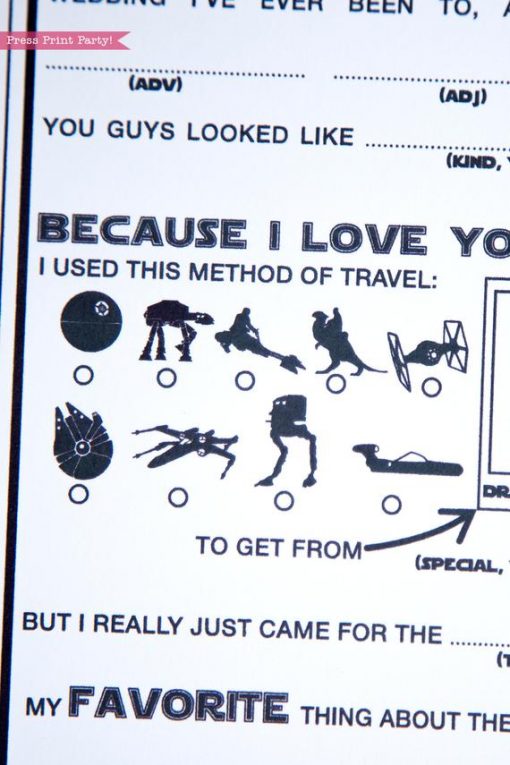
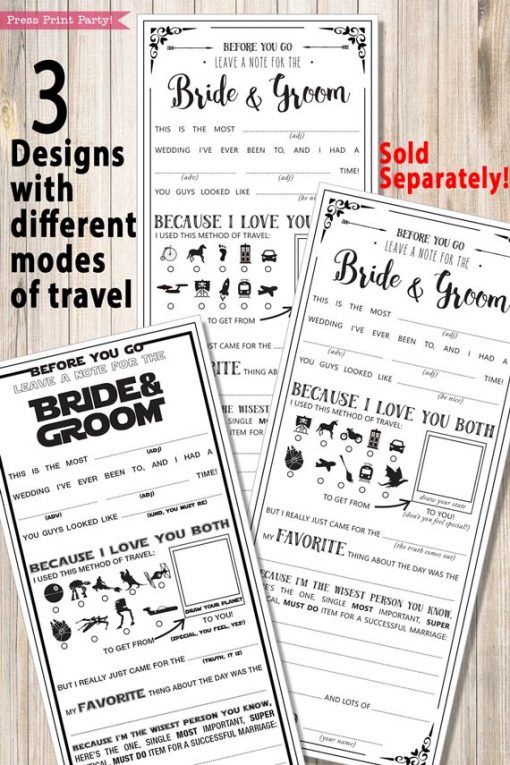








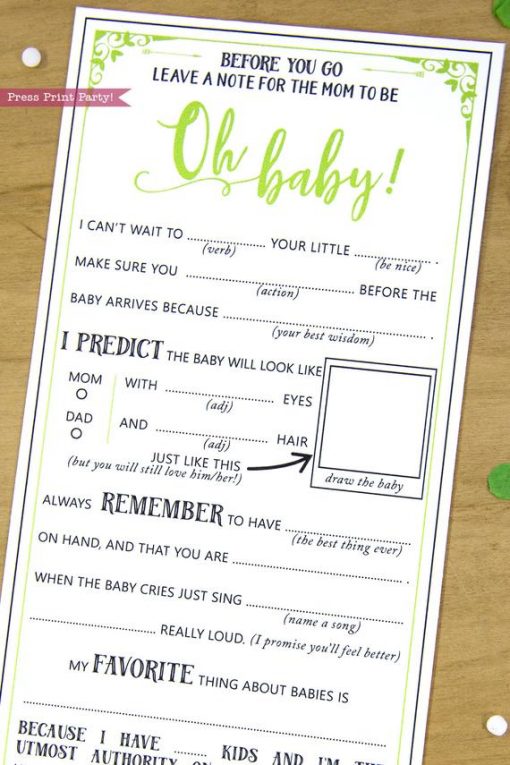
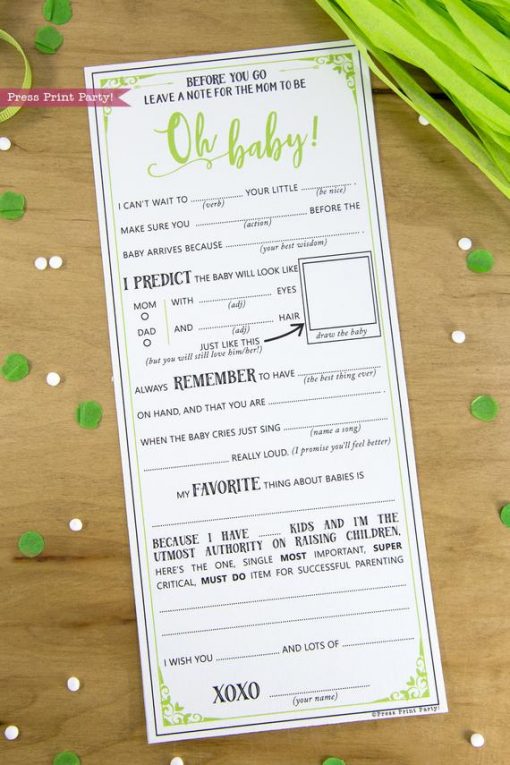




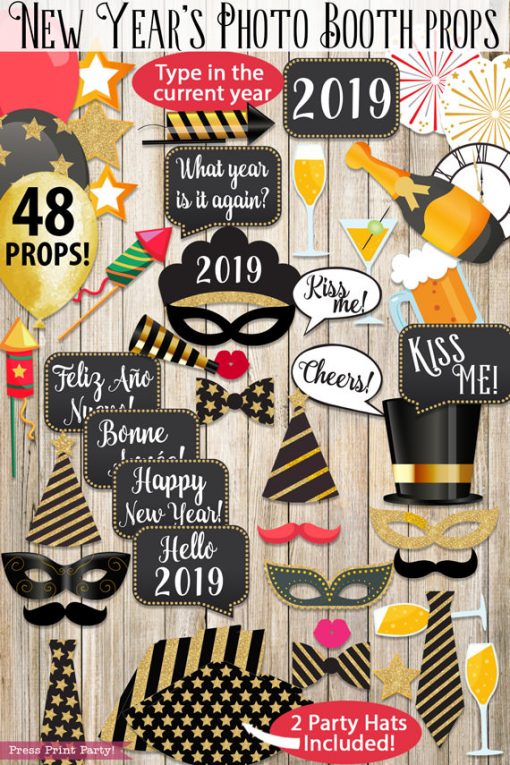
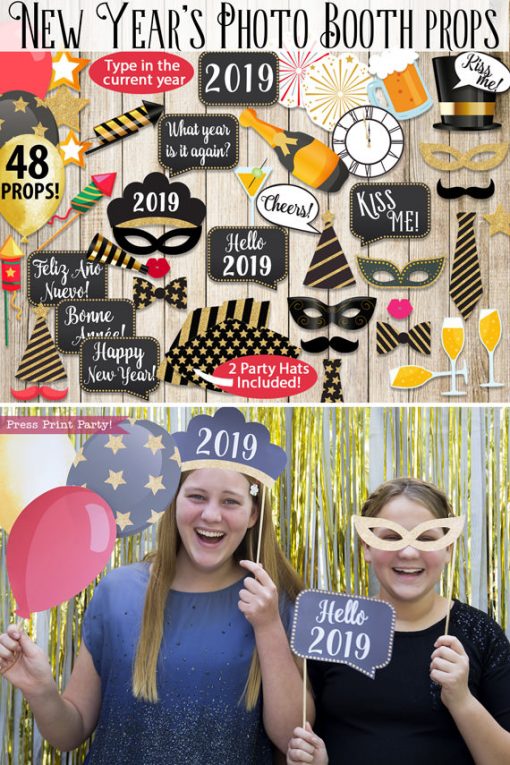
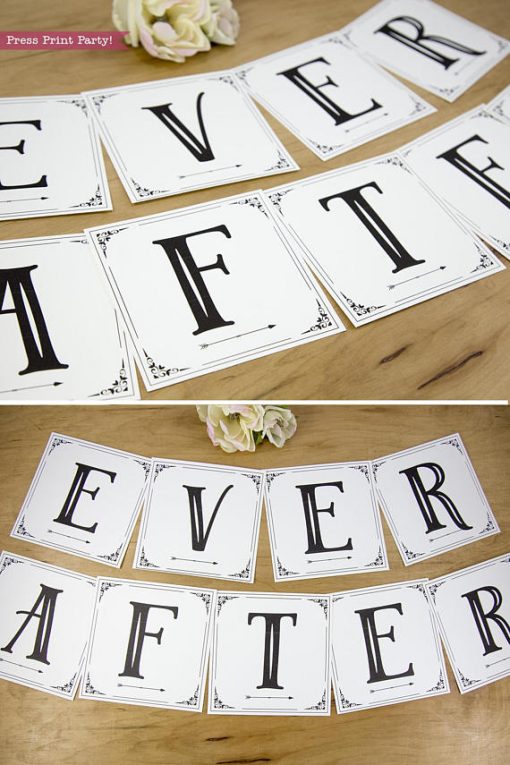

tigerlillies1021 –
It comes with 2 versions of the mad lib, which is really cool!
Beverley Hunter –
These were so popular at our wedding, so much more fun than a regular guestbook.
Jin Yeoh –
Great designs! Excited to use it for our wedding!!! May the force be w you!
jenniewillrun –
Guests loved filling these out at our reception. Super easy to edit. I printed them at home on our printer and cut them out myself. Perfect little bit of SW themed fun at our wedding.
Michelle Cates –
Great advice cards for our wedding!
Shannan Wood –
super easy to download and print off at home – can't wait to use them at my wedding!
Jasmin Souza –
Awesome printable, I can't wait to read the silly notes!
Ryan Mickels –
Prints great! We printed ours on matte card stock from our printer and it was effortless. Really cool how there are various forms of letters (like N and R had three or so different styles letters)
Christi –
love it, worked great for my daughter's wedding!
Caryn Nelson –
This download was easily accessible and was easy to edit. I can't wait for my guests to fill them out during cocktail hour!
madisonhouston3574 –
This was a hit at my wedding! I had a few questions for the seller and she got back to me very quickly and was very helpful!
Angela Everett –
These are great! Excited to use them for my daughter's wedding.
Marie Sizelove –
No text in this review
Paige Klein –
Easy to edit, looking forward to using on our wedding day!
Sara Jagusch –
No text in this review
Steph Santini –
super great! easy to use, easy instructions, printed on cardstock and I can't wait to use these at my wedding!!
Jennifer Lam –
Perfect and very easy to customize!!
Carlicia –
No text in this review
Christine O'Dowd –
I'm so excited to use these at my my wedding! I love the theme of Star Wars instead of regular advice cards